- material-theme 20160908.1538(in MELPA)
- A Theme based on the colors of the Google Material Design
概要
material-theme.el は、以下のパッケージに対応したカラーテーマ群です。
- ace-window
- ace-jump-mode
- Flycheck
- highlight indentation
- Flymake
- Clojure errors
- EDTS errors
- For Brian Carper's extended clojure syntax table
- Rainbow-delimiters
- MMM-mode
- Search
- Evil
- iedit
- ahs
- Anzu
- IDO
- flx-ido
- which-function
- Emacs interface
- Parenthesis matching (built-in)
- Smartparens paren matching
- Parenthesis matching (mic-paren)
- Parenthesis dimming (parenface)
- macrostep
- undo-tree
- dired+
- Magit
- git-gutter
- git-gutter-fringe
- Compilation (most faces politely inherit from 'success, 'error, 'warning etc.)
- Grep
- Helm
- guide-key
- which-key
- mark-multiple
- Python-specific overrides
- ein (emacs-ipython-notebook) specific colors
- js2-mode
- js3-mode
- coffee-mode
- nxml
- RHTML
- Message-mode
- cfw emacs calendar
- Jabber
- Company autocomplete
- Powerline
- Spaceline
- Outline
- Ledger-mode
- mu4e
- Gnus
- emms
- stripe-buffer
- erc
- twittering-mode
- ansi-term
- highlight-sexp-mode
以下のカラーテーマが定義されています。
- material
- material-light
インストール
パッケージシステムを初めて使う人は
以下の設定を ~/.emacs.d/init.el の
先頭に加えてください。
(package-initialize)
(setq package-archives
'(("gnu" . "http://elpa.gnu.org/packages/")
("melpa" . "http://melpa.org/packages/")
("org" . "http://orgmode.org/elpa/")))
初めてmaterial-themeを使う方は
以下のコマンドを実行します。
M-x package-install material-theme
アップグレードする方は、
以下のコマンドでアップグレードしてください。
そのためにはpackage-utilsパッケージが必要です。
M-x package-install package-utils (初めてアップグレードする場合のみ) M-x package-utils-upgrade-by-name material-theme
theme: material
スクリーンショット
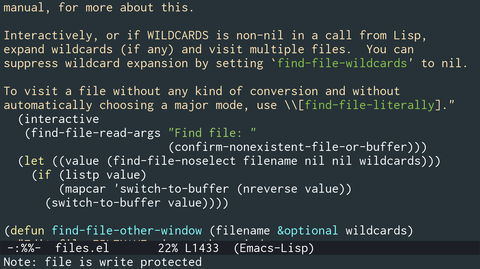
Fig1: emacs-lisp-mode
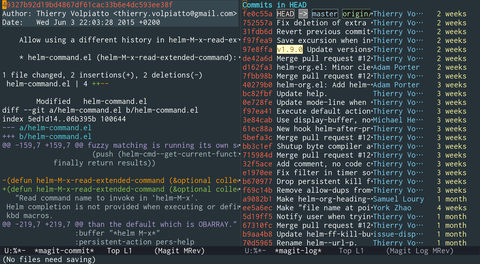
Fig2: magit
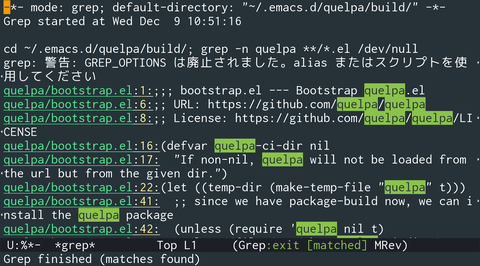
Fig3: grep
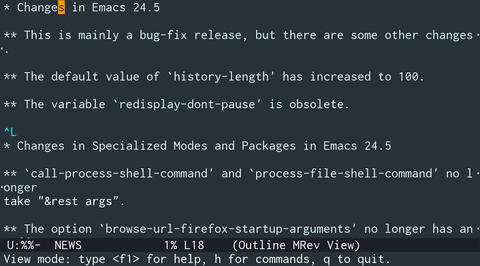
Fig4: outline-mode
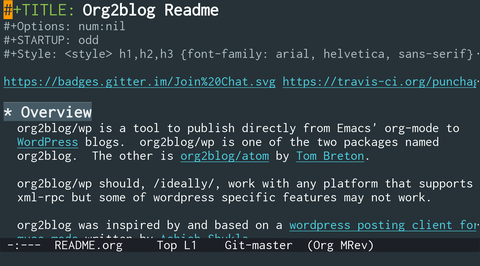
Fig5: org-mode
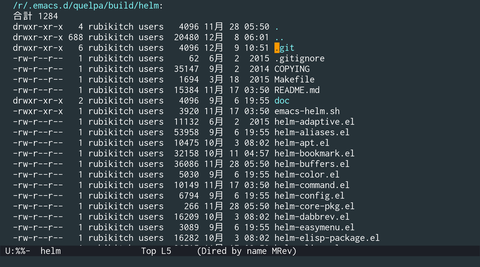
Fig6: dired
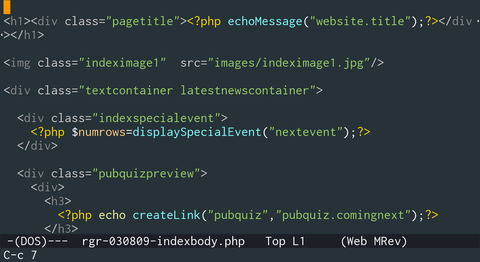
Fig7: web-mode
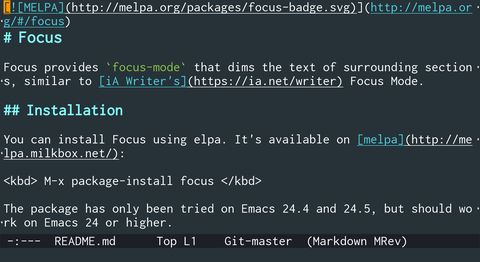
Fig8: markdown-mode
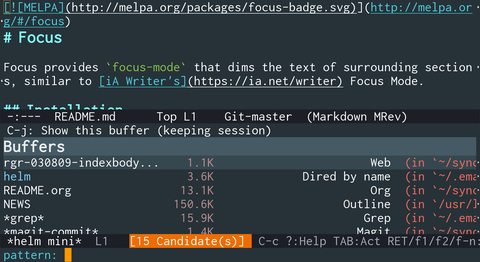
Fig9: helm

Fig10:本家スクリーンショット
設定
(load-theme 'material t)
実行方法
$ emacs -Q -f package-initialize -eval '(load-theme (quote material) t)'
theme: material-light
スクリーンショット
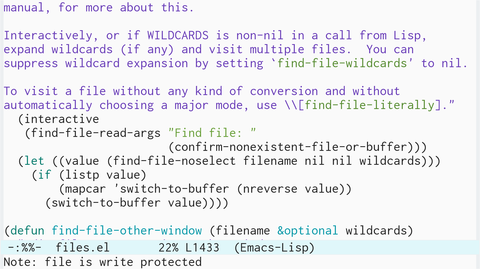
Fig11: emacs-lisp-mode
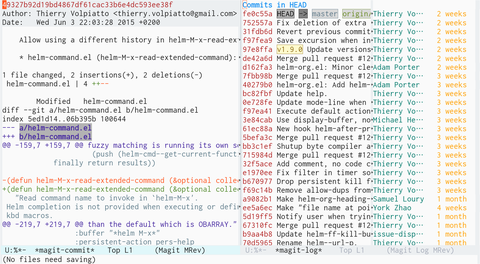
Fig12: magit
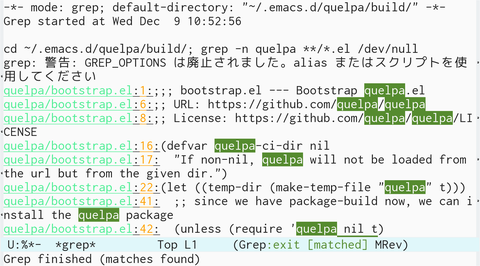
Fig13: grep
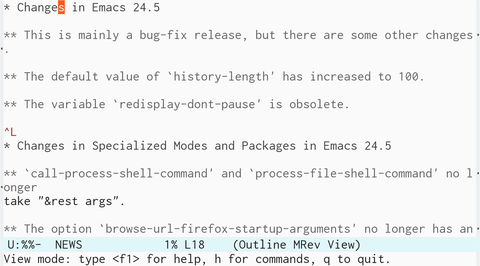
Fig14: outline-mode
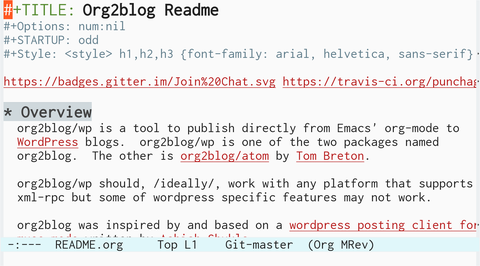
Fig15: org-mode
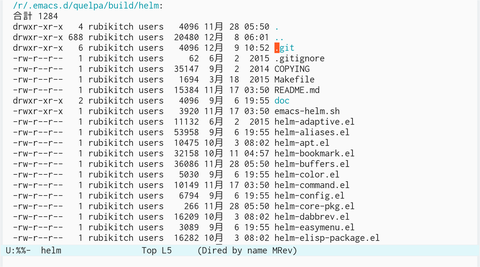
Fig16: dired

Fig17: web-mode
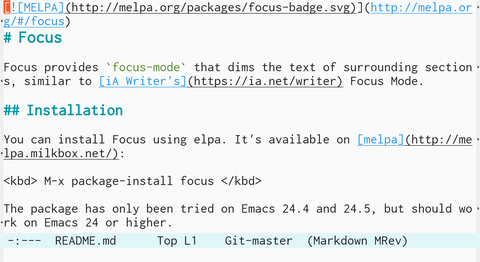
Fig18: markdown-mode
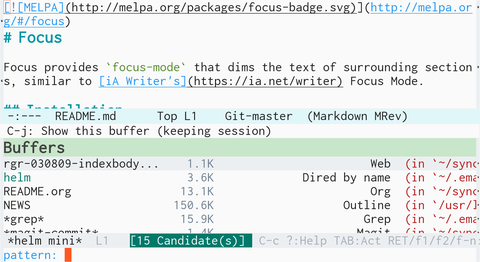
Fig19: helm

Fig20:本家スクリーンショット

Fig21:本家スクリーンショット

Fig22:本家スクリーンショット
設定
(load-theme 'material-light t)
実行方法
$ emacs -Q -f package-initialize -eval '(load-theme (quote material-light) t)'
本日もお読みいただき、ありがとうございました。参考になれば嬉しいです。
