- wand 20170412.1315(in MELPA)
- Magic wand for Emacs - Select and execute
概要
wand.el は、あらゆるテキストをハイパーリンク化します。
wand:*rules* に設定を記述する必要があります。
汎用的に作られているため、設定は自由自在です。
本設定では
- シェルコマンド
- URL
- ファイル
- S式
に対応させています。
該当行にて<f9>を押せばアクションを実行します。
行頭のコメント文字は除去されるため、
ソースコードに関連リンクやURLを載せられます。
ただ、制限事項としてリンクの行に余計な文字列を含められません。
org-modeにはハイパーリンク機能がありますが、
任意のテキストで使えるのは便利です。
インストール
パッケージシステムを初めて使う人は
以下の設定を ~/.emacs.d/init.el の
先頭に加えてください。
(package-initialize)
(setq package-archives
'(("gnu" . "http://elpa.gnu.org/packages/")
("melpa" . "http://melpa.org/packages/")
("org" . "http://orgmode.org/elpa/")))
初めてwandを使う方は
以下のコマンドを実行します。
M-x package-install wand
アップグレードする方は、
以下のコマンドでアップグレードしてください。
そのためにはpackage-utilsパッケージが必要です。
M-x package-install package-utils (初めてアップグレードする場合のみ) M-x package-utils-upgrade-by-name wand
設定 170219085330.wand.el(以下のコードと同一)
(require 'wand)
(setq wand:*rules*
(list
;; $ の後にシェルコマンドを書くと M-x shell-command で実行
(wand:create-rule :match "\\$ "
:capture :after
:action shell-command)
;; http/httpsのURLをM-x browse-urlで開く
(wand:create-rule :match "https?://"
:capture :whole
:action browse-url)
;; fileのURLをfind-fileで開く
(wand:create-rule :match "file:"
:capture :after
:action find-file)
;; #> の後のS式を評価し結果を表示する
(wand:create-rule :match "#> "
:capture :after
:action (lambda (string)
(message "%S" (eval (read string)))))))
;;; 使用例
;; $ ls
;; http://emacs.rubikitch.com/
;; test file:~/.emacs.d/init.el
;; #> (+ 1 3)
(global-set-key (kbd "<f9>") 'wand:execute-current-line)
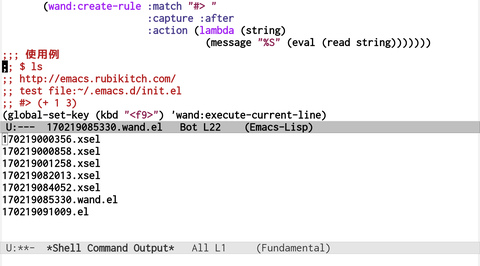
Fig1: lsを実行
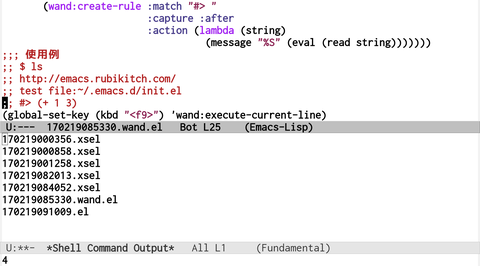
Fig2: (+ 1 3)を実行
実行方法
$ wget http://rubikitch.com/f/170219085330.wand.el $ emacs -Q -f package-initialize -l 170219085330.wand.el
本サイト内の関連パッケージ
本サイト内の関連パッケージ
本日もお読みいただき、ありがとうございました。参考になれば嬉しいです。
