- monokai-theme 20170731.504(in MELPA)
- A fruity color theme for Emacs.
概要
monokai-theme.elは、TextMateのMonokaiのEmacsへ移植したものです。
インストール
パッケージシステムを初めて使う人は
以下の設定を ~/.emacs.d/init.el の
先頭に加えてください。
(package-initialize)
(setq package-archives
'(("gnu" . "http://elpa.gnu.org/packages/")
("melpa" . "http://melpa.org/packages/")
("org" . "http://orgmode.org/elpa/")))
初めてmonokai-themeを使う方は
以下のコマンドを実行します。
M-x package-install monokai-theme
アップグレードする方は、
以下のコマンドでアップグレードしてください。
そのためにはpackage-utilsパッケージが必要です。
M-x package-install package-utils (初めてアップグレードする場合のみ) M-x package-utils-upgrade-by-name monokai-theme
対応パッケージ
定義本体は3500行以上にもわたるcreate-monokai-theme関数で、
以下のパッケージに対応しています。
occurでコメントを抜き出したものを出しておきます。。
- compilation
- cua
- diary
- dired
- dropdown
- ecb
- ee
- grep
- faces used by isearch
- man
- misc faces
- font lock
- ace-jump-mode
- auctex
- auto-complete
- auto highlight symbol
- android mode
- anzu-mode
- bm
- calfw
- clojure-test-mode
- company-mode
- cscope
- ctable
- coffee
- custom
- diff
- ediff
- diff-hl
- edts
- elfeed
- enhanced ruby mode
- epc
- erc
- eshell
- fic
- flx
- flymake
- flycheck
- flyspell
- git-gutter
- git-gutter-fr
- git-gutter+ and git-gutter+-fr
- guide-key
- gnus
- helm (these probably needs tweaking)
- helm-ls-git
- hi-lock-mode
- highlight-changes
- highlight-indentation
- hl-line-mode
- ido-mode
- js2-mode colors
- jedi
- linum-mode
- lusty-explorer
- magit
- markdown-mode
- message-mode
- mew
- mingus
- moccur
- mu4e
- mumamo
- nav
- nav-flash
- org-mode
- org-habit (clear=blue, ready=green, alert=yellow, overdue=red. future=lower contrast)
- latest additions
- outline
- parenfaceu
- pretty-mode
- popup
- powerline
- rainbow-delimiters
- rhtm-mode
- rst-mode
- rpm-mode
- sh-mode
- smartparens
- show-paren
- mic-paren
- SLIME
- speedbar
- sunrise commander headings
- sunrise commander marked
- sunrise commander fstat
- sunrise commander file types
- sunrise commander misc
- table
- term
- tooltip. (NOTE: This setting has no effect on the os widgets for me
- zencoding uses this)
- tuareg
- undo-tree
- volatile highlights
- w3m
- web-mode
- whitespace-mode
- wanderlust
- weechat
- which-func-mode
- window-number-mode
- yascroll
- zencoding
- compilation
- fill-column-indicator
- magit
- highlight-changes
- highlight-tail
- syslog-mode
- vc
- weechat
設定 140812095307.monokai-theme.el(以下のコードと同一)
(load-theme 'monokai t)
実行方法
$ wget http://rubikitch.com/f/140812095307.monokai-theme.el $ emacs -Q -f package-initialize -l 140812095307.monokai-theme.el
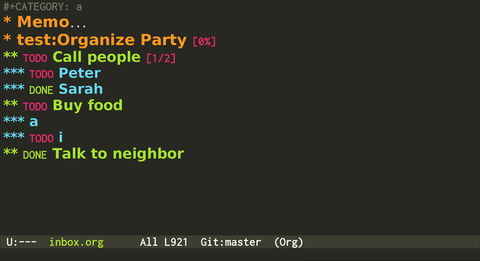
Fig1: org-mode(背景色が暗い場合)
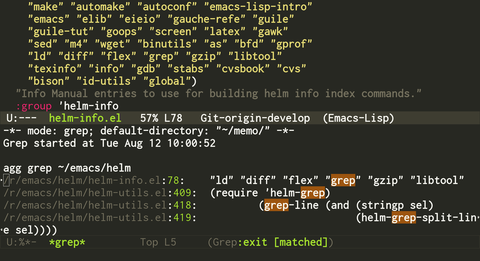
Fig2: grep(背景色が暗い場合)
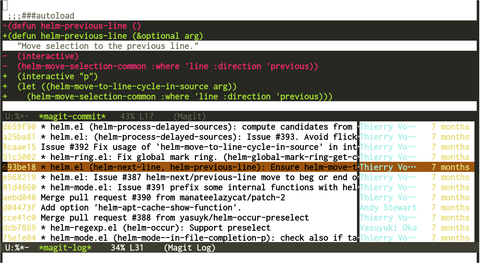
Fig3: magit(背景色が明るい場合)
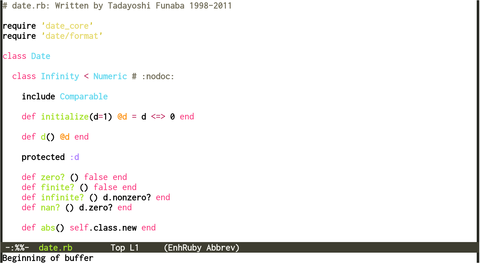
Fig4: ruby-mode(背景色が明るい場合)
本日もお読みいただき、ありがとうございました。参考になれば嬉しいです。
